As per our numerous previous declarations, official support for the Bonito, Park and NoSkE applications was ended on the last of March. It will no longer be possible to use these interfaces to query CNC corpora. The main reason is that these older interfaces are no longer being developed, which means they receive neither new features nor bugfixes. At the same time, maintaining several different interfaces in parallel is highly inefficient. The KonText interface is now fully capable of replacing these applications; we believe it will serve you well. To get you started quickly, we have prepared a set of useful tips and tricks.
Our long-term goal is for all information and tools necessary for working with CNC corpora to be available in one place—the www.korpus.cz portal. To unlock its full potential, you need to log in, which can be done by clicking on the Login link in the right half of the navigation bar along the top of the portal. Use the same credentials (user name and password) as with Bonito, Park or NoSkE.
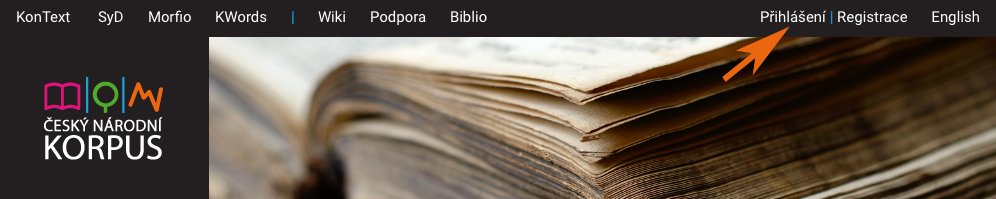
After entering your user name and password, the navigation bar will display your name, which also serves as a link to your personal user profile. This is a place where you can update your personal information and enter your CNC-based publications into the Biblio database.
The left half of the top navigation bar provides quick links to the most frequently used applications of the CNC project.
The www.korpus.cz portal also features a web-based corpus handbook in wiki format which contains all relevant information pertaining to CNC corpora, tools, and corpus linguistics in general. Topics include:
If you feel lost, don't hesitate to ask for help in our on-line support center. Once again, it can be accessed via the navigation bar: click on the link and select the relevant thread by topic. Post your question and CNC staff will get back to you with the right solution.